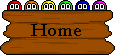Hiya,
Ok, so we have a new Cackle Box and Online Moot chat room. They are both very simple, however the Online Moot is hidden!
Shout Box...
To write in the "Cackle Box" - Write what you like in the white box below the "Cackle Box" Then just hit the enter key on your keyboard or virtual one if using a tablet or touch screen phone. Then it will appear in the Cackle Box
 To add smilies
To add smilies in the "Cackle Box" - Just below the rainbow that says "Cackle Box" you will see a yellow square smilie

- click that - you will notice that a small selection of smilies has appeared below the white box where you type. Click on your desired smilie and tada you have a Cackle with smilies
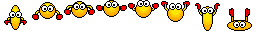
Enjoy chatting! Please do not do loads of characters without spaces for example loads of "xxxx" cheers
 Online Moot
Online Moot...
The "Online Moot" can be located top left of the screen, it has a black boarder. When ever you scroll down the page of the site it will still be at the top left of the page as it moves with the page. Click on it and it will open up to reveal the chat rooms. To close it just click anywhere on the forum not on the Online Moot and it will close itself.
To find out who is online click on "users" or for list of rooms click on "rooms" obviously

Staying on the left hand section but to the right of it you will see how many users are in each room. Click on room you would like to enter. To chat to folk at the bottom of the "Online Moot" below where it says "Powered By Codologic" You will see a faint box with a smilie face on the bottom right. Type and enjoy the chat! For the smilies obviously click on the happy face and then click on the smilie you would like to insert
 1-1 Live Chat
1-1 Live Chat We also have a one to one chat. At the bottom right of the screen (regardless of where you are on the forum or if you have scrolled down the page or up) It will only show online users. Click on the member you wish to chat to, it opens a new box, type what you want and away you go

If you would like to change your status then click on Available/Busy/Invisible or Offline, this will then open a part above the chat, click on what you want your status to be and you are then sorted. You can also do a status of your choice ie "Hello" to change this click on the box above "Update" type what you like, click update and then you are all set.
Both Starlus and myself hope you have a wonderful time chatting with the "Cackle Box" and "Online Moot"